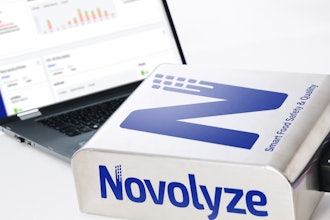It wasn’t long ago that the worst disasters a manufacturer had to fear were natural ones: fires, tornados or hurricanes. Machinery didn’t stop just because the internet went down.
But like most industries, manufacturing is undergoing a massive digital transformation, driven by Industry 4.0 technologies such as IoT sensors and artificial intelligence. As manufacturers become more reliant on these solutions to drive efficiency and determine maintenance priorities, the risks of a massive loss caused by digital downtime increase. Market Intelligence firm Aberdeen found that, on average, downtime can cost a business $260,000 per hour; if a business’ core production facility is down, the cost could be even higher.
If you haven’t updated your disaster recovery plan to meet today’s digital challenges, it’s time. Today’s cloud solutions can significantly mitigate the impact of a disaster, both natural or malicious, but you need to determine which options fit your business’ unique demands before investing.
Start by considering how the cloud can help you before, during and after a disaster:
Before: Leave Nothing to Chance
Many large enterprises are risk-averse—and understandably so, when substantial resources are involved. If a policy works, the fear of a less-effective alternative will keep it in place. As technology rapidly evolves, more manufacturers have been forced to take extra risks in keeping up with their competition.
If your key decision-makers are wary of adopting Industry 4.0 solutions that will radically change process, hosting your operations in the cloud can serve as a safety net by instantly backing your business information up off-site. And while it doesn’t completely take the responsibility for disaster preparation out of your hands, it does make the process easier—giving you the peace of mind to focus on more profitable tasks.
During: Back Online in no Time
Some disasters allow time for reaction: in the event of a hurricane, you have days to move your operations. But far more common are disasters that arrive in an instant—a fan breaks down, allowing heat to fry your servers, or a hacker unleashes ransomware, locking you out your system. In the moment, it’s too late to try to salvage your system.
By moving your critical processes to the cloud, you’ll be able to access your operations with high availability, keeping your downtime to minutes rather than hours or days.
After: Taking the Sting out of Rebuilding
The push for redundancy is nothing new—companies have invested in off-site backups for years. But as third-party cloud providers such as Amazon and Microsoft Azure have cropped up, the opportunity to protect your data without investing in costly equipment has changed the way organizations approach redundancy.
This shift away from on-site storage has another benefit: it reduces the impact of a disaster on your bottom line. By moving to the cloud, you’ll be able to focus on rebuilding your physical space and bringing production machinery back online without worrying about reclaiming data storage.
Where to Begin
If you can’t afford post-disaster downtime, the cloud should be a critical component of your recovery plan. However, it’s not a magic bullet, nor is it one-size-fits-all. You’ll need to evaluate your operations to make sure you’re choosing the right solution before you rely on it.
Start by identifying your processes in order of importance. This boils down to your business model: how long can you afford for each process to be offline post-disaster? What operations are critical enough that you can’t afford even a few minutes of downtime, and what can wait a few hours or even days? Determine whether your potential cloud solution provider can not only store the amount of information necessary to maintain critical processes, but whether it can provide high availability to get you back online quicker.
You also need to determine what physical location you’ll transfer operations to—and that might mean outside your region. For example, companies with factories along the Atlantic coast might choose to move operations inland as a hurricane approaches. In your disaster preparedness plan, you’ve considered whether this location has the physical machinery needed to cover production, but you also need to check your cloud provider’s accessibility in the new region—particularly if you’re outsourcing production to another country.
Moving on
In today’s digital economy, a disaster doesn’t have to be a massive setback. By adopting the cloud for your critical operations, you’ll reduce risk, lessen the impact on your resources and get back online quicker post-disaster. Take the time to consider how the cloud would impact your disaster recovery efforts now—and have peace of mind later.
Sean Ventura is Chief Information Security Officer at Atmosera.