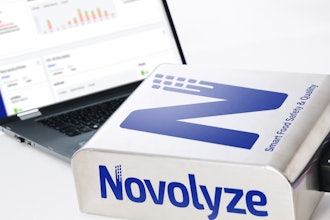Danesh Hussain
Danesh HussainA few years ago, the cloud was “the next big thing.” It offered manufacturing and distribution companies cheap access to computing services accessible from anywhere without costly setup fees. The cloud also provided a convenient way to store massive amounts of data securely and affordably.
Today, the cloud is an integral part of successful business operations. By the end of 2015, end-user spending on cloud services is expected to surpass $180 billion. Four out of five cloud adopters report process improvements within six months of moving to the cloud, while 82 percent indicate significant cost savings.
While the benefits may be numerous, there are a few factors that manufacturers and distributors should consider before making the leap to the cloud. For many manufacturing and distribution operations, the first step in migrating to the cloud generally is moving servers and infrastructure out of the plant or warehouse and into a data center, regardless of whether that is a true cloud IaaS or a traditional data host.
From there, the issue has to be broken down by user application. For email, a cloud-based solution is a relatively easy and inexpensive transition for most organizations. But for an application that runs the plant or warehouse or supports hardware such as handheld scanners, the answer isn’t as obvious.
Reliable, high capacity bandwidth is critical. Factory line devices are probably wired devices, but they still have to talk to a controller or server somewhere. Similarly, handheld scanners — which typically communicate via telnet transactions (short bursts of data) — need to have excellent access to the server. As a result, both the bandwidth and wireless network have to be rock solid. If either is inadequate, the shift to the cloud will be a failure. And truth be told, managers sometimes cut corners on costs, using the cheapest bandwidth available (a potential recipe for disaster).
Manufacturers and distributors also need to examine their network security. Despite relatively high industry acceptance and the presence of software providers committed to best practices, information security remains a major stumbling block to cloud migration. Many organizations are settling for consumer-grade cloud computing software, even though their operations depend on managing sensitive data.
Bakeries, for example, typically keep critical recipes on a database. Because that database contains the keys to the kingdom in a highly competitive business environment, a security breach would be disastrous. A cloud environment is still attainable as long as a highly secure network can be designed. For the bakery, the tradeoff may be a risk of equipment failure instead of the security risk. Because today’s cloud capabilities are far better than five years ago, though, an intelligent design can provide both security controls and cost-cutting, while delivering a redundant, disaster-avoiding platform.
First and foremost, organizations need to understand the different types of clouds available and the advantages each offers. The three types include: public, in which the entire cloud is available for public use; private, in which the cloud is used by only one entity; and community, in which the cloud is shared by several organizations, usually in the same industry. Some organizations even employ a hybrid approach, storing less critical information on a public cloud and mission-critical data on a private cloud.
There can be some serious cost savings involved in a shift to the cloud. Moving at least some applications to the cloud shifts costs from capital expenses to operating expenses. Also, the cost of running in a cloud platform can be dramatically lower than owning and managing the infrastructure yourself.
You still need to have a solid management system in place. Unfortunately, a cloud environment won’t run autonomously. In that sense, it is no different than an in-house environment.
Many traditional facility and production managers are tasked with overseeing IT. Moving and managing IT functions in the cloud can create an opportunity to provide expertise to IT management and oversight to staff who traditionally have not had the resources or know-how to manage it. If you are outsourcing your IT support, you will still need that support at some level even if the machines are in the cloud.
Your cloud environment is only as good as its design. A cloud-based environment can pay big dividends. Now, you have the ability to set up a disaster-proof environment by designing a redundant infrastructure. You have a chance to rebuild from the ground up, create backups, and get more value at a lower cost.
Here’s the bottom line: moving to the cloud is a smart business move but there are still a few things to consider. First, review which type of cloud would best suit your organization (public, private, or communal). Next, determine if your staff would benefit from the additional IT management and oversight. Lastly, think about your current backup methods. Perhaps, a shift to backing up your data in the cloud would make more sense economically and practically than your current method of on-site data storage. Research and implement the option that will best option that fit your organization.
Danesh Hussain is the director of network services at American Technology Services, Inc.