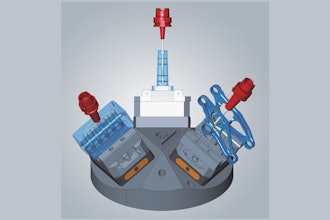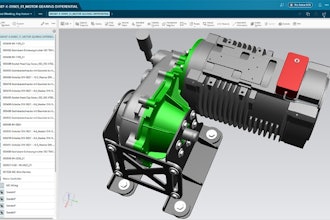With every project, there comes a time when conversations surrounding a new decision end and implementing the changes needs to begin. The implementation process can make or break a successful ERP launch or upgrade. Worries about project creep, extra costs, modification tangles, and pushed back Go-Live dates can make even the most resilient CIO dread moving into the implementation stage.
For the cynical, success may seem like a toss-up. Preparation takes months of evaluations, demos, discovery meetings, and documenting workflows. Will all go smoothly or be fraught with annoying complications from modifications and integrations to legacy solutions? Personnel who have been awaiting the promised improvements are eager to see results. The finance team, too, is anxiously monitoring results, looking for payback. And, the C-suite moves into an ultra-aware mode, reacting to the slightest signs of a glitch.
Tensions can spike.
Or, the implementation can be a smooth process, hassle-free, progressing as planned, achieving results as expected with the selection committee, CIO, and implementation team receiving abundant praise and hero-status.
What makes the difference? Volumes have been written about successful implementations, common pitfalls and analyst advice, from incorporating change management principles to remembering user training. But, there is one critical element of a successful execution that is often glossed over; a smooth implementation is the natural outcome of a sound ERP selection. The two go hand-in-hand.
The Last Mile is the Most Critical
The first step in decreasing derailments in implementations is pinpointing exactly where in the process they are most likely to occur. Often, this is in the last mile functionality. The “last-mile” refers to the processes that are unique to the manufacturer. They are often vertical-specific and involve specialized terms or workflows that have been a part of the company’s standard procedures for years, even decades. Last mile functionality can also be related to proprietary shop floor innovations or equipment that was custom-built by in-house teams. Pride of ownership is often visible, running deep through the organization.
These specific processes are often so ingrained in the company culture that the prospect of changing them seems impossible. Users can be highly protective of their favorite screens, dashboards, or series of drop-downs. These specific software features may not be part of the standard ERP being purchased. Rather than relinquish their favorite features, the company turns to modifications.
In the early years of ERP solutions, company specific alterations were the norm. Manufacturers enthusiastically embraced modifications to tailor clumsy, generic ERP solutions to their industry and processes. As the pace of change picked up and, upgrades to the systems subsequently needed to become more frequent the down-side of modifications started to be fully understood.
Waking Up From the Modification Nightmare
While many manufacturers have learned this lesson, others are just waking up to the hard, cold realization: modifications are obstacles to future upgrades. They carry large price tags and cause tangles of broken links and integration issues, and often require more time-intensive coding to make them integrate correctly to the upgrade. These patched solutions and workarounds can be hard to maintain. Further, the longer these choppy fixes are cobbled together, the harder it may be to fully modernize. These labyrinths of customized features are often where new implementation processes go astray. Fortunately, this can be avoided.
Here are six features to consider when evaluating a new ERP. These considerations will all help to achieve a smooth implementation.
Industry-Specific Functionality. Some software providers, like manufacturers, have learned that the detail-level capabilities of their products are where process improvements are dramatic. At first glance, the financial ledger tracking abilities of one ERP over another may not be obvious. Basics are basics. But, when you start evaluating how the ERP addresses processes that are inherent to metal fabrication, plastics molding, automotive tier suppliers, or manufacturers of office furniture… the distinctions add up to a sizable, important list. Select an ERP solution which contains industry features built in.
Flexible Architecture. Will users be expected to give up all of their personalizations? They shouldn’t be. Modern solutions with highly flexible architecture and extensibility give the manufacturer options for creating reports, building new forms, adding workflows, and changing prescribed responses, such as escalation alerts or mandatory steps. Refinements should be allowed to be made by using the core architecture and not re-writing it.
Implementation Accelerators. Some software providers offer other tools which manufacturers are finding helpful in the implementation stage, such as accelerators. Accelerators are sets of pre-built forms, reports, dashboards and role-based workbenches which give the team a head start on migrating data from the old system to the new and setting up the necessary workflows. They save time and help the manufacturer adopt industry best practices.
Knowledge Base and Training Tools. The addition of training tools can help employees ask the right questions or even discover the answer themselves. Tools are sometimes available which will help users share insights or talk through a problem with team members. Educational aspects can be incorporated which allow managers to outline procedures and link to Help files. Workflows can also be created so that users must follow prescribed paths, comply with mandates, and fulfill requirements before leaving a screen.
Easy-to-Use Interface. For the implementation to go smoothly, the ERP needs to be user-friendly and easy to learn, with navigation that is intuitive and dashboards that push relevant data to the user. Software that is pleasing to look at and that generates a positive user experience will appeal to employees and help the overall implementation process.
Cloud Deployment. Choosing a cloud solution is one of the most effective tactics for ensuring a speedy, hassle-free implementation. Cloud deployments, free of modifications, often take far less time than comparable on premises solutions.
Concluding Thoughts
Some extreme cases of ERP headaches have generated weariness around the implementation process. Yes, processes can go off-track and get tangled in overly complex modifications and patched legacy systems. On the other hand, manufacturers can avoid those common obstacles by choosing an ERP solution that is the right fit upfront. When critical features are built-in, extensive modifications will not be needed. Highly flexible architecture and built-in tools, like implementation accelerators, will also make the process easier to manage. As with most complex projects, the details make the difference. The implementation process needs to be considered when making the ERP selection; it can make or break the entire initiative.
Nick Castellina is Director of Industry & Solution Strategy for Infor manufacturing.